In this episode, I wanted to do something a little different, rather than highlight a piece of technology, I wanted to talk about how IT should be proactively improving communication with other departments within your organization.
First, why would the IT department want to be proactive in communicating with other departments? This can be best described in the following worst case example scenario, with added drama to highlight the pain points.
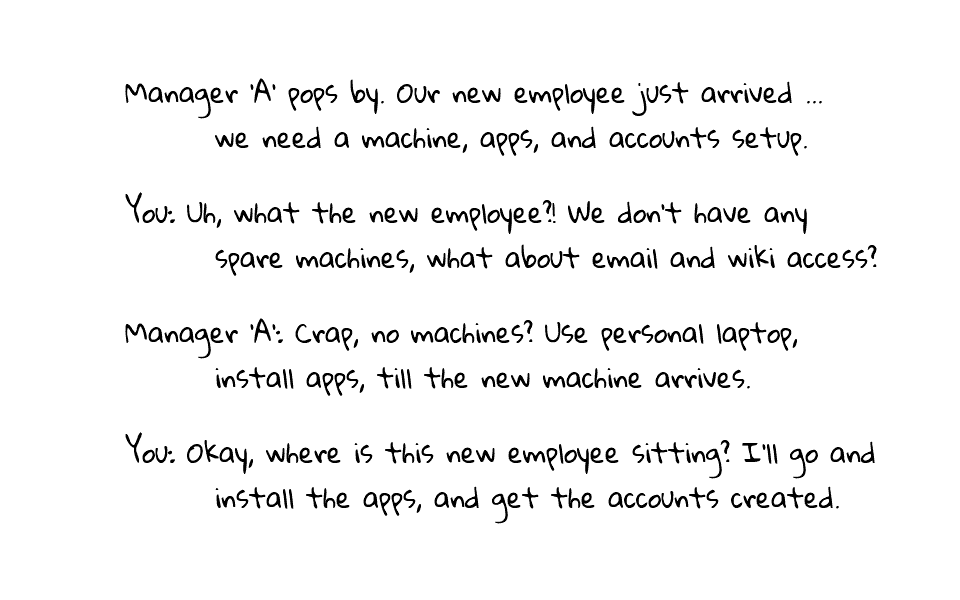
Lets say that it is Monday morning and Manager A pops pops by, saying, our new employee just arrived and we need a machine. Can you also install X, Y, and Z apps, they will need access to our dev environment too, so please create their accounts.
Arg, you are probably thinking to yourself. I do not even have a spare machine! Where is this person going to sit! Are those all the applications they need? What about accounts email accounts and internal wiki acess?! Why do people always dump these “drop everything” requests on me! Don’t they know it takes time to order machines, install the OS, install the apps, and configure accounts?!
But you reply, uh, what new employee?! We just deployed our last spare box to fix a broken machine. We have a replacement on order, but it will not get here till the end of the week. What about email accounts, and wiki access?
To this, Manager A replies, crap, no spare machines? Well, this person can probably use their personal laptop, just install the software on it, till the new machine arrives. Yeah, of course they will need email and wiki access. Oh yeah, they will need a phone too.
Meanwhile Manager A is probably thinking, Arg, IT is always dragging their feet. How long does it take to order a machine anyways, do they not have machines ready to go? Applications and accounts?! Should IT not know what new employees need?
You respond: Okay, where is this new employee sitting, I’ll go and install the software, and get their accounts created. As you think to yourself, personal machine, is this person running anti virus and malware software, should I even be putting this on the corporate network?! Where are they going to sit? I had all these things planned for today, now I have to drop everything!
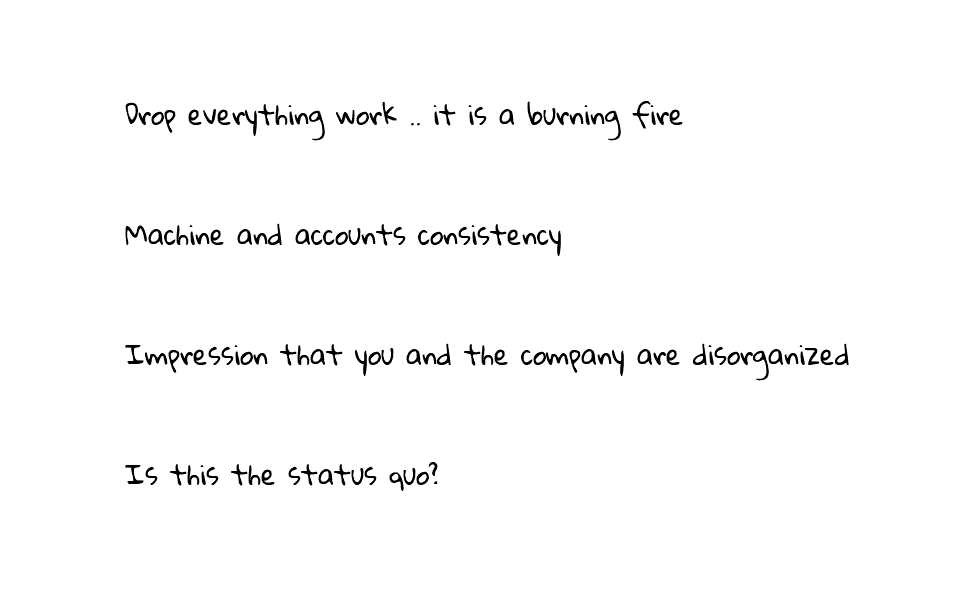
Obviously, this is a bad situation, but not out of the realm of possibility. There are multiple things that are bad about this scenario, for one, you have a burning fire, you need to drop everything, and your morning, if not your day, is most likely spent, talking with this new employee, creating accounts, making sure that their personal laptop has access to the wiki and internal source control systems. Is the laptop safe? Who knows?
Second, this is essentially a one off machine. Is there going to be application and account consistency between this personal laptop and other machines on the network?
Third, the IT department makes the impression on this new employee, that we are disorganized, and Manager A, probably thinks this is the “status quo”. There might even be some back and forth between this new employee, Manager A, and the IT department, as they run into issues with missing accounts or missing applications. Sure this is an extreme example, but if the IT department does not connect with and convey their expectations to others, this could happen.
The frequency and intensity of the pain will be judged by the amount of hiring your company does. If you are in startup mode, new employees are likely to appear out of thin air, and often! So we need to get ahead of the curve.
There was likely a long chain events which took place before “Manager A” popped by asking for a workstation and accounts. Lets reverse engineer how this situation likely came about.
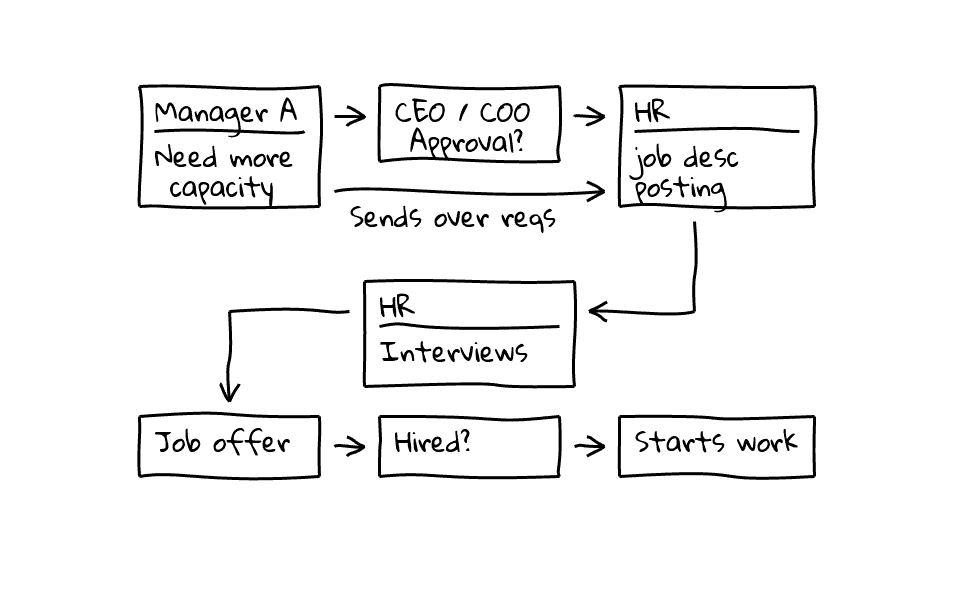
Manager A, needs additional capacity in the department to meet a company deadline. So, Manager A petitions upper management, asking for an additional body to be assigned. Human resources is now in the loop too, and works with Manager A to create a job description. HR posts the job description, and after awhile starts holding interviews, they ultimately find someone that fits, they make an offer of employment, everyone comes to an agreement, get hired, and finally show up at your door, asking for a new machine and accounts.
In the previous example, IT was notified about the new employee, in the last step, when the new hire, started work. How do we fix this? This is not really a technology solution, and it probably seems obvious already, IT and HR need to sit down, chat about what our needs are, and try to come to some sort of an agreement about what type of notification we need to fulfil these requests in a timely manner. This is more of a policy and procedural issue. We, the IT department, need to create the policy that HR will notify us in advance, and the procedure will to be purchase a machine, and follow the build and accounts checklist.
So, lets say you sit down with HR, map out the process, which we are looking at here, and you start to assign times in between the steps. Maybe there is a month waiting period while the resumes flow in, then two weeks while the interview process happens. Then an additional two weeks, between when this person is hired and when they actually start work. Work with HR to add an additional step, that HR will notify IT about new employees, work with them to send you information, like the employee name, start date, equipment requirements, do they need a laptop or desktop, etc.
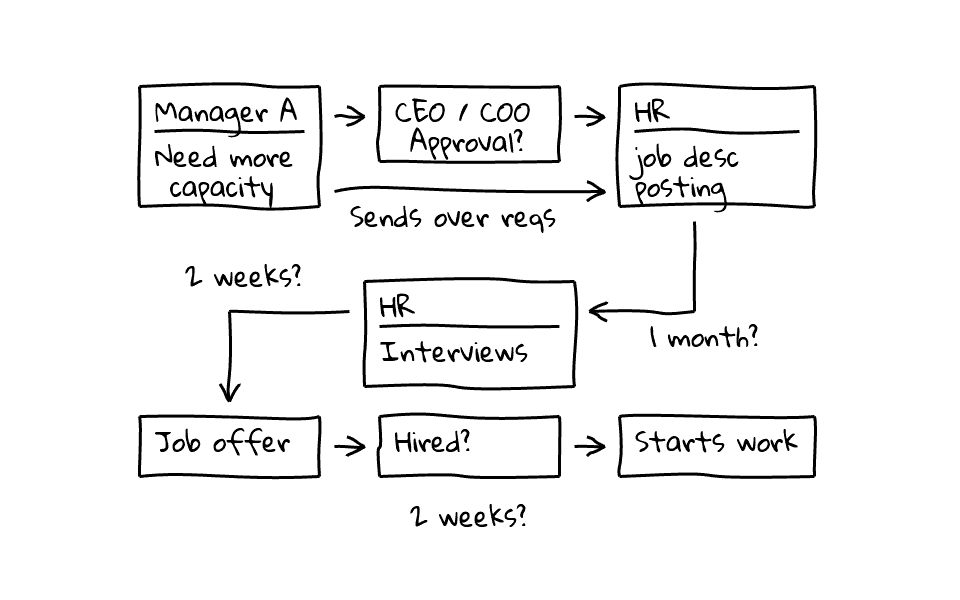
We tend to be so busy and technology focused that we miss this seemingly obvious act of communicating our requirements to those giving us work. In the absence of communicating our requirements, that we need time to order a machine, install the operating system and applications, along with accounts, assumptions will likely be made on your behalf.
When I first started out in IT, this was never communicated to me, and it never struck me till later, that even if you are a lone employee in your department, you have the power to implement new policy, procedures, and technology. Take the initiative, you do not need to seek others approval, just take proactive steps to implement solutions, and see what happens.
Okay, so how can we improve the process? If I was going to distill this down into a couple points. I would recommend the following.
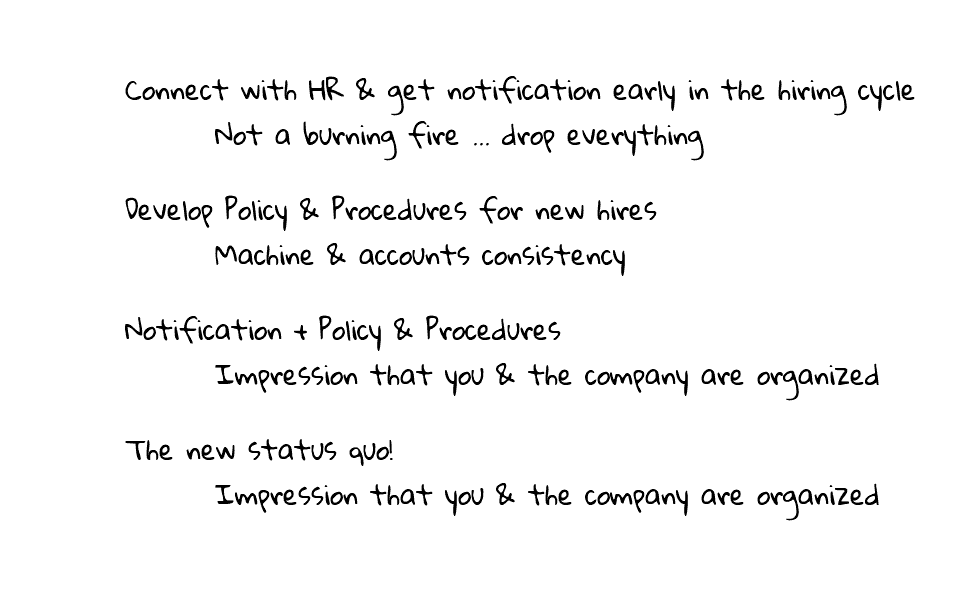
Connect with Human Resources, and communicate our need for notification early in the hiring cycle. Explain the situation, and give reasons why you need notification. This will also put an end to this type of “drop everything” work.
I would recommend, that policy and procedures are developed for new employees. These should be wiki pages. The policy should be that HR will notify IT with enough lead time that they have the machine ready when the new employee starts. The procedure should outline everything new employees need, there should be a checklist for how a machine is built, this will ensure consistency across your organization, I would recommend disk imaging software, something like clonezilla, this procedure should also address things like, special application requirements, accounts needed, what to do on start and end dates, network ports needed, power requirements, phone needed, and company directories need updating, etc.
I would go with a light as weight solution as possible, start simple and modify as needed. I suggest creating a ticket for each new employee or batch of employees, so that you can track the request, and there is some visibility into where everything is, and if you need to pass the task around, this makes it much easier for someone to get up to speed.
Armed with the proper notification, and these policy and procedures, we have a much more planned and organized job. This also give the impression that IT is organized and on top of it.
Hopefully, we can make this the new status quo!
Before I end this episodes, I just wanted to, ask if there are any downsides to this solution? Not really, everyone is likely to benefit from this solution, since HR and Manager A get what they want ahead of time, and IT has some lead time to fulfill the requests. It is a win-win!